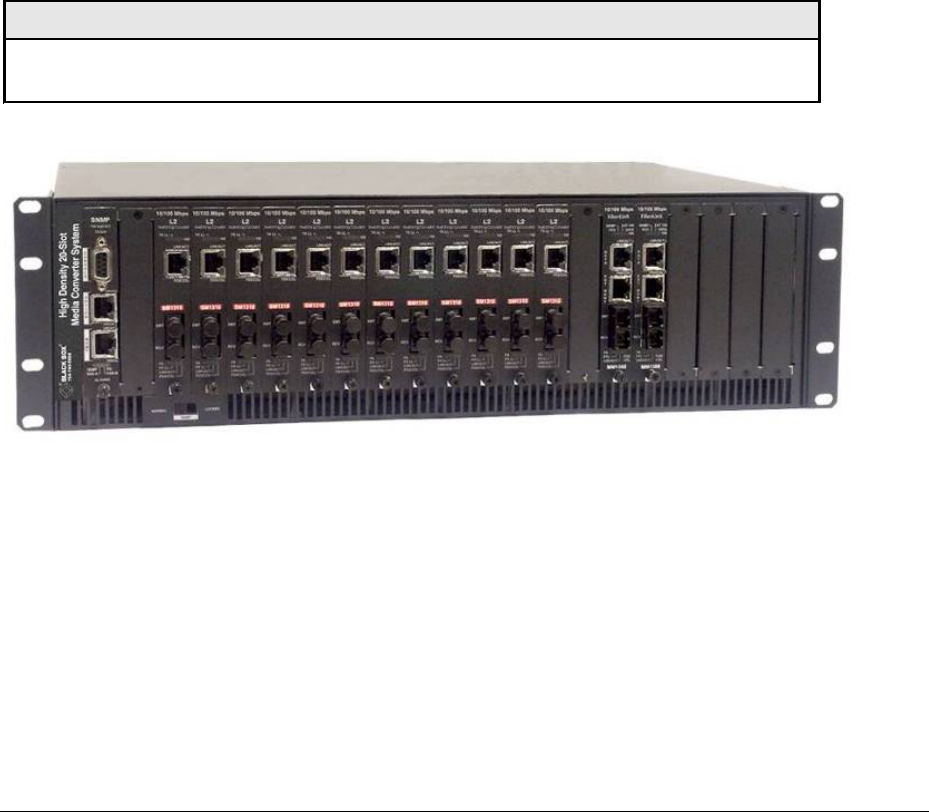
7
Installing SNMP Management and Application Modules
To install a module:
1.
Remove the blank bracket (if present) covering the slot where the module will be
installed. Black Box recommends installing blank brackets in unused module slots.
2.
Slide the module into the chassis using the card guides.
3.
Secure the module to the chassis by tightening the captive screw. (Refer to the
documentation shipped with the module for configuration information.)
4.
When installing modules observe ESD precautions, refer to the Electrostatic Discharge
Precautions section.
In order to manage a 20-Slot Rackmount Chassis, the SNMP Management Module needs to
be installed in the appropriate slot of the chassis.
Install the 20-Slot Rackmount Chassis SNMP Management Module into the first slot
of the chassis.
NOTE
This slot is ONLY for the Management Module; do not install Application Modules such as
media conversion and mode conversion modules in this slot.


















