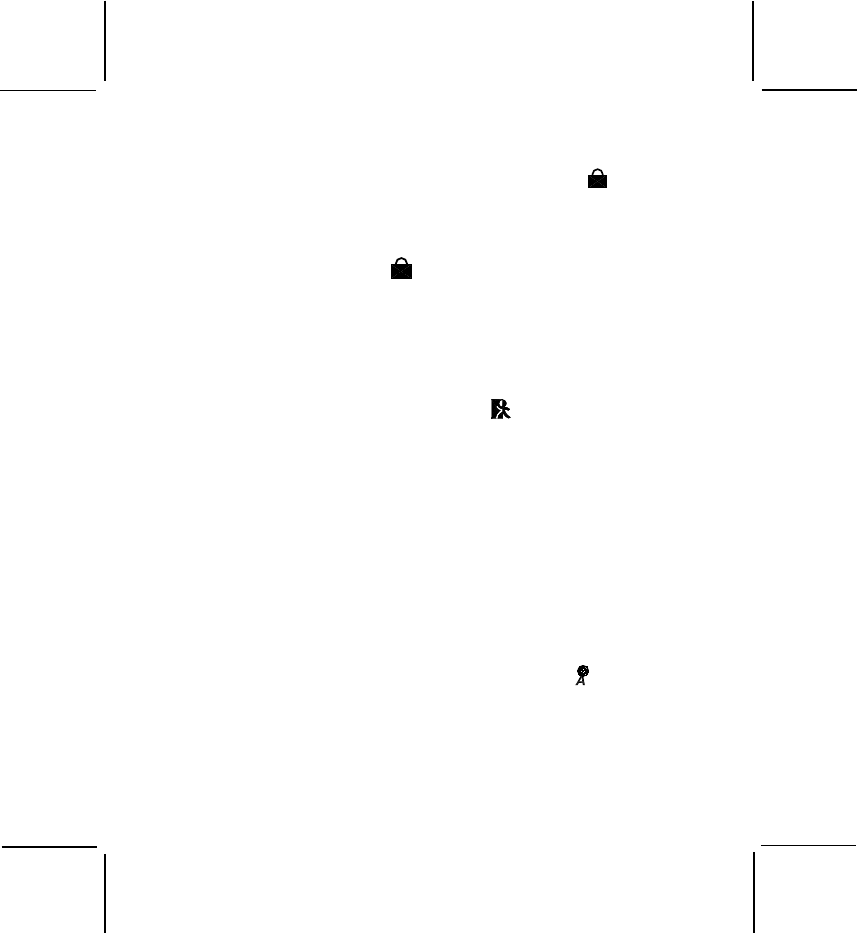
128-6476
21 of 28
21
To access the Auto Key Lock selection menu:
- From GMRS/FRS standby mode, press and hold the Scan Button for
over 2 seconds to Lock the Auto Key function; the (
) icon appears
on the display.
- The Power, PTT, Up/Down and Monitor Buttons are not effected.
- To unlock the Auto Key function, press and hold the SCAN button for at
least 2 seconds; the icon (
) disappears from the display.
NOTE: If the unit is turned off while Key Lock is on, the Key Lock
mode will still be in effect when the unit is turned on again.
Out of Range Indication
The GMRS-3000PK provides an Out-of-Range indication when reception
is no longer intelligible or too weak to be discernible. When this condition
occurs, the OUT OF RANGE message and icon appears intermittently
(or steadily) on the display, reminding you that you are outside the recep-
tion range of the transmission, or that signal reception is being obstructed
by native or man-made objects.
Base Station Weather Band Operation
Weather Channel Selection
The weather channel selection feature of the Base Station Transceiver
provides access to 10 channels within the weather band (7 NOAA chan-
nels and 3 Canadian marine channels). To enter the radio weather chan-
nel mode, proceed as follows:
- From the GMRS/FRS standby mode, press and hold the MODE button
for at least 2 seconds; a melody will sound and the unit will enter the
weather standby mode. The NOAA weather icon (
) will appear on
the display accompanied by background noise.
- From the Weather band standby mode, press the MODE button once
so the channel number flashes.
- Press the Up button briefly to move to the next higher weather
channel number.
- Press the Down button briefly to move to the next lower weather
channel number.


















