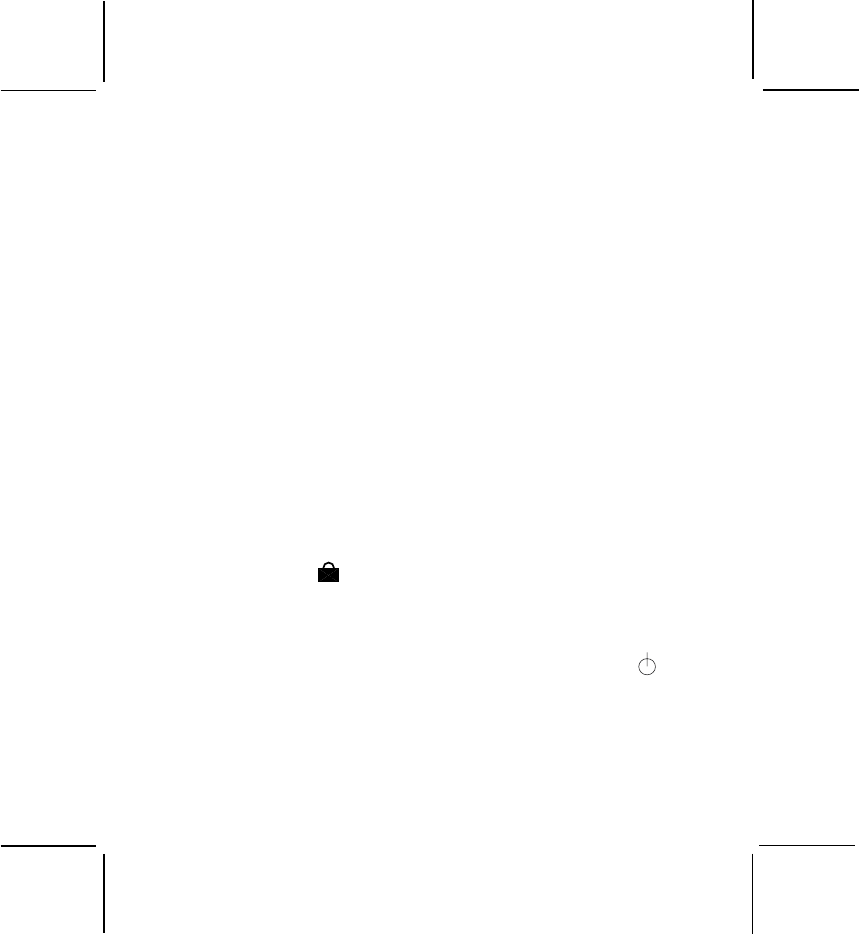
128-6476
14 of 28
14
Up Channel/Volume Button
In the standby mode, pressing this button will increment the listening
volume. When in function edit mode this button will be used to adjust the
unit’s settings.
Down Channel/Volume Button
In the standby mode, pressing this button will decrement the listening
volume. When in function edit mode this button will be used to adjust the
unit’s settings.
Mode Button
This button is used to select the various feature settings such as channel/
CTCSS code selection, VOX mode, etc.
External Speaker (SPK)/Microphone (MIC) Jacks
These jacks, one on the handset (6), and two on the base station (16,17)
accept an external Audiovox headset/microphone connector (optional
accessory). For additional optional equipment and accessories for the
GMRS-3000PK, visit the Audiovox web site at www.audiovox.com.
Scan/Lock Button
Press this Button momentarily to enable or disable the scan mode. Press
and hold the button for more than 1 second to lock or unlock the key pad. All
buttons will be active in the lock mode except, MODE and SCAN. When the
keypad is locked, the (
) icon will display in the top left corner.
Operating Modes and Features
GMRS/FRS Operation:
- From the GMRS/FRS standby mode, press and hold the ( ) button
for 2 seconds to turn on power.
- Press the MODE button so the Channel number flashes.
- Select the desired channel with the Up and Down Buttons. When
receiving a call, the Monitor LED lights green, and the signal strength
meter, consisting of a 5-bar graph, is displayed and indicates in-
coming received signal strength from minimum (a single bar) to
maximum (five bars).


















