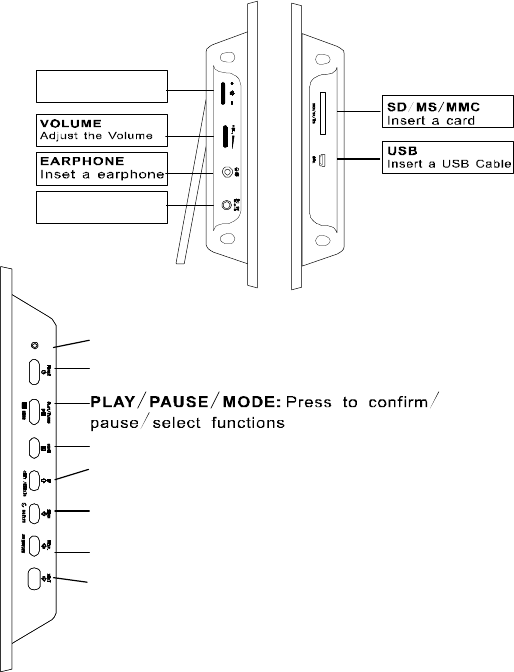
3
C. Contents
1. 1 xDPF700 7” Digital Picture Frame
2. 3 xSnap-On Frame Covers (White, Black and Wood Grain)
3. 1 xRemote Control w/Battery (CR2025)
4. 1 xUSB Adapter Cable
5. 1 xAC to DC Power Supply
6. 1 xInstruction Manual
D. Controls and Indicators
POWER:
unit
Presstoturntheonoroff
MENU:
Presstoaccessthemain
MENU
UPCOPYDELETE:
//
scroll up or
copy /delete a photo
Pressto
DOWNROTATE:
/
Pressto
scroll down or
rotate a photo
NEXT:
Presstoscroll rightorviewthe
nextphoto
PREVRETURN:
.
/
scrollleftPresstoor
viewthepreviousphoto
POWER :
Power ON/OFFIndicator
LED
Right and Left Side
Top Side
BRIGHTNESS
Adjustthebrightness
DC9V
PlugtheACadapter
Snap-On Frame Covers (White, Black and Wood Grain)
The snap-on frame covers are easily removed by hand. Align the IR
sensor with the IR sensor hole on the frame cover to ensure that
the Remote Control will operate.
PDF created with FinePrint pdfFactory Pro trial version http://www.fineprint.com


















