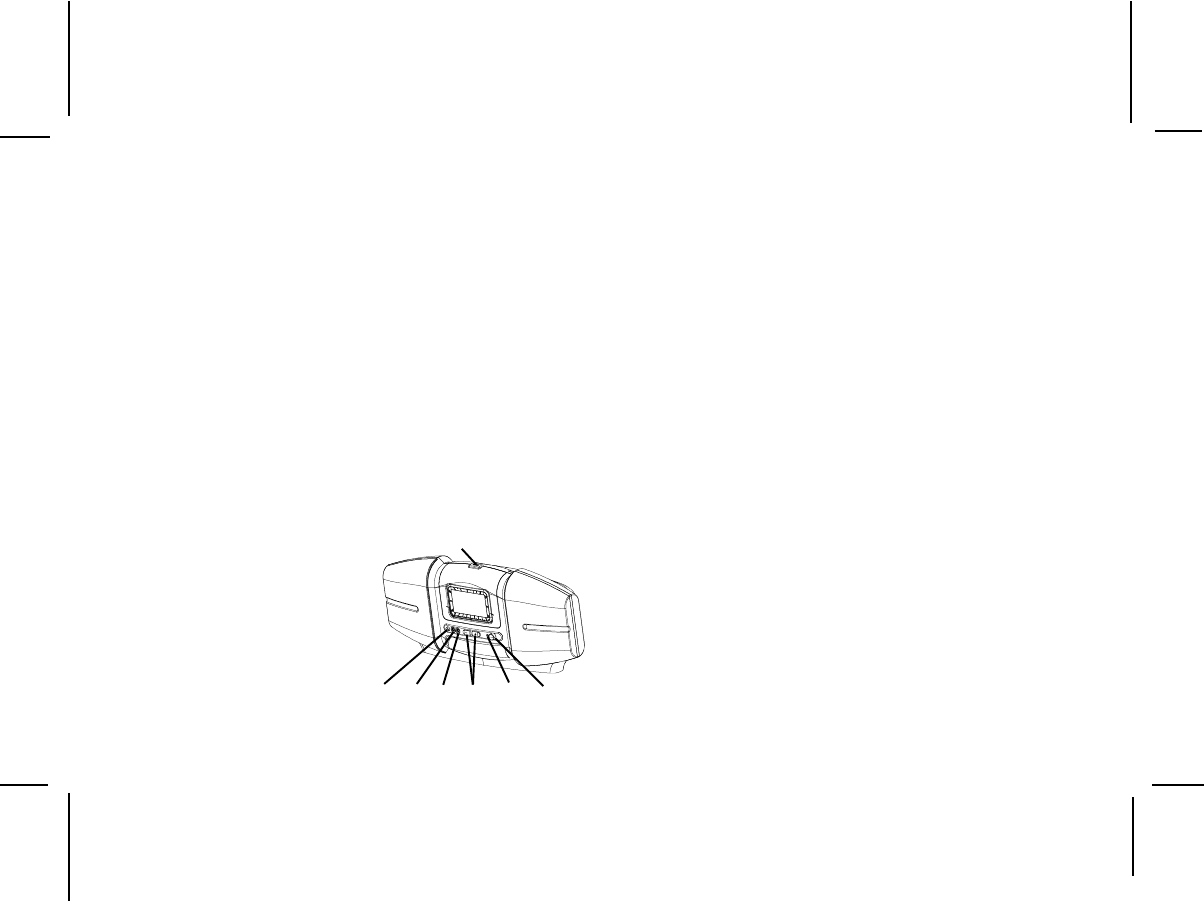
128-7376
5 of 16
-5-
Boom Box XB9 Controls
The Audiovox XM® Boom Box XB9 provides Power ON/
OFF and VOLUME +/- pushbuttons, and a MODE
pushbutton to toggle between Satellite Radio or an aux-
iliary audio input signal. A power-on/low battery LED is
also located on the front panel.
1.
MODE Pushbutton: This pushbutton toggles
between Satellite Radio and an external audio
input signal (MP3, CD, etc.) present at the AUX
input jack.
2.PHONES Jack: Accepts a stereo headphone jack
to provide private listening capability for the Boom
Box.
3.
AUX Jack: Accepts an audio input signal from
an external audio device.
When using the AUX
audio input, turn
the Receiver off
to preserve bat
tery power. Adjust
the volume level
of the external
audio deviceto obtain an audio output from the
XB9. The volume control on the external audio
device should be set to mid-range.
4.VOLUME +/- Pushbuttons: Increase or decrease
the volume of the audio output signal from the
XB9. To increase the volume level, press the
+ pushbutton; to decrease the volume level, press
the - pushbutton.
NOTE: When the XR9 receiver is installed, the
Volume buttons on the Remote Control unit
will control the audio output of the Boom
Box.
5.Power On/Low Battery LED: The LED lights
green when the Power On/Off pushbutton is
pressed to apply power to the XB9.
6.Power On/Off Switch: When pressed, applies
powerto the Boom Box; the power on LED
indicator (5) lights green.
7. EJECT Button: Press this button to release the
spring-loaded XB9 mounting plate to install and
remove the Receiver from the Boom Box.
3
4
7
5
12 6


















