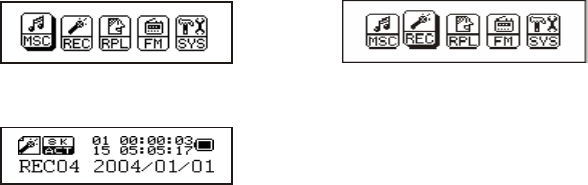
3.5 Sound Recording
Make sure the battery comes with enough volume while recording, this player supports
the storage of 99 recording files under each directory.
z Recording in “recording mode”:
1. Enter main menu 2. Press Next key to select record mode
3. Press MODE key to enter recording mode
4. Short-press PLAY key to start recording, short-press PLAY key again to stop.
5. Long-press PLAY or MODE key to save recorded file during recording.
-29-


















