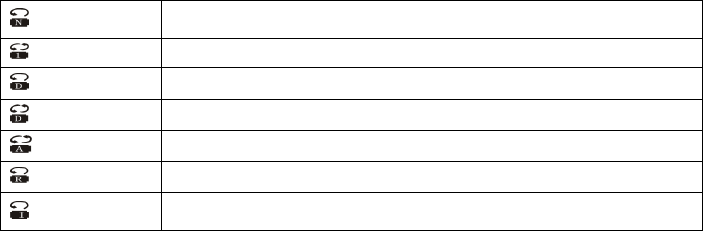
(2) Operation under PLAY mode
z Play Mode
Different Play Mode can be selected (such as Repeat and Shuffle) when playing
music and recorded music files. The first selection on the PLAY sub-menu is “Play
Mode”. After confirming selection, the player will run as the setting
Repeat:
Normal
After finishing the music files in the current directory, the music files in the
following directory will be played until all the music files are done.
Repeat One
Playing one piece of music repeatedly
Folder
Playing all music files in this folder.
Repeat Folder
Playing all music files in this folder repeatedly
Repeat All
Playing all music files stored in the MP3 player repeatedly.
Random Playing music file in the current folder randomly.
Intro
Playing the first 10 seconds of all the music files in sequence. in the
current folder
-21-


















