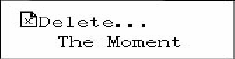
6) Short-press MODE key to start deleting files.
Pressing “Delete All” will delete all the corresponding files under the current directory in
current Mode. (E.g. press “Delete All” button in the Music Mode, only the music files will
be deleted, while the recorded file will not be deleted).
The Delete interface in FM Mode is much simpler. There are only three steps. The
deleted files are the Radio Channels stored before.
Note: When you delete files in computer system, please don’t disconnect USB
until the MP3 Player is safely disconnect from the computer. Otherwise the files
you want to delete will still exist.
-20-


















