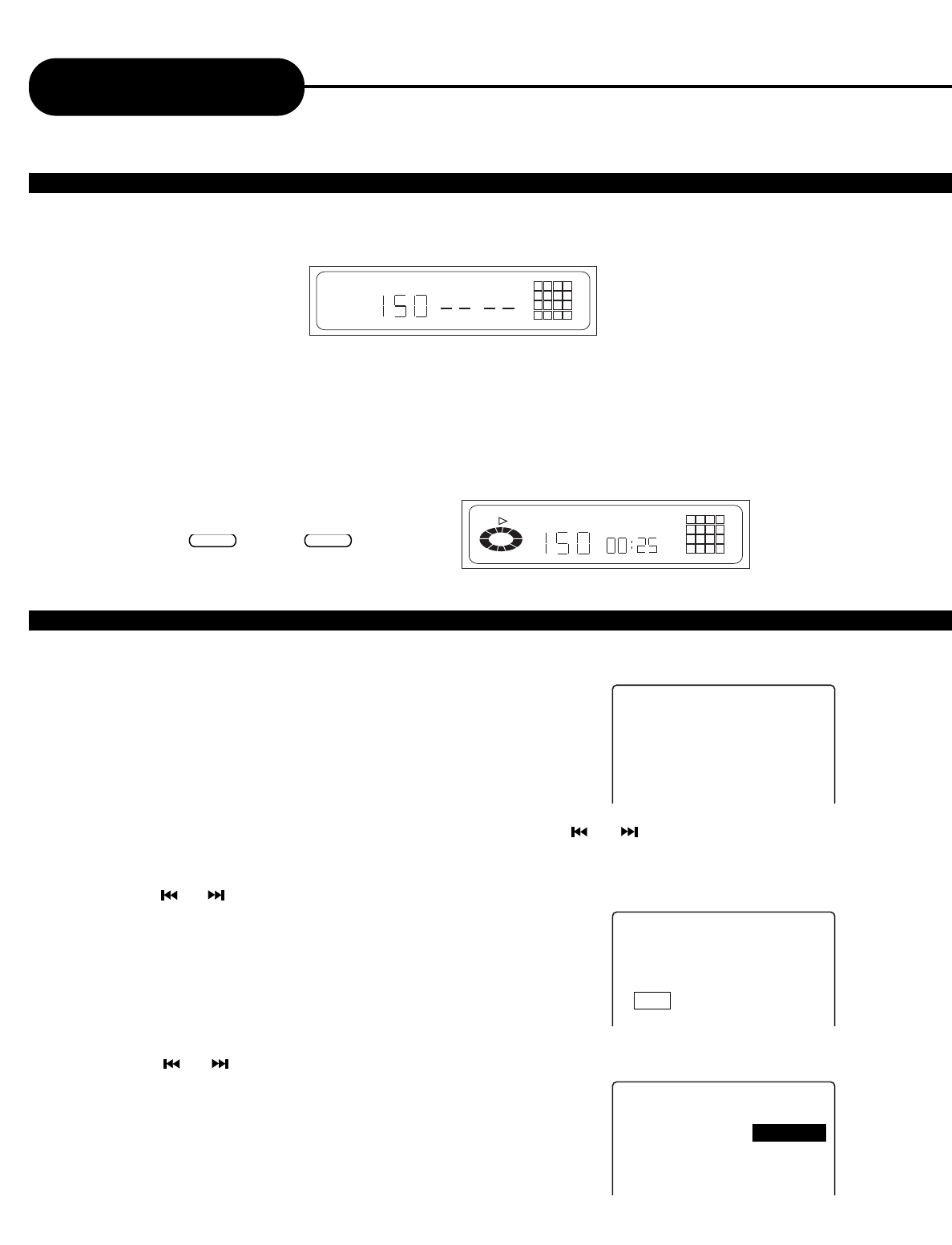
31
APEX DIGITAL
AD-703
MP3 Operations
SELECT TRACKS WITH NUMBER BUTTONS
1. Load a disc according to the basic operations, the unit begins to read the disc and show the
information on the screen.
2. Select a track number with number buttons.
• If the track number is less than 10, push number 1-10 directly.
• If the track number is over 10, push +10 and another number 1-10.
Example: Select track 105.
SELECT TRACKS WITH MENU
1. Load a disc, the screen shows the home menu after the unit finishes the search.
• If the menu is shown on different pages, the screen shows or to instruct you to look at the
previous or next page.
2. Press or to select the content of the home menu.
Example: Select CD3.
3. Press or to select tracks according to the sub-menu.
Example: Select track 2 on CD3.
The unit will play the tracks you selected a few seconds later.
CHP/TRK
CHP/TRK
+10 5
10 times once
TOTAL 170
MP3 DISC
CONTINUE
MENU1
CD1 CD2
CD3 CD4
TOTAL 170
MP3 DISC
CONTINUE
MENU1
CD1 CD2
CD3 CD4
TRACK80 00:15
MENU2 CD3
01 02
03 04
05 06
07 08
+


















