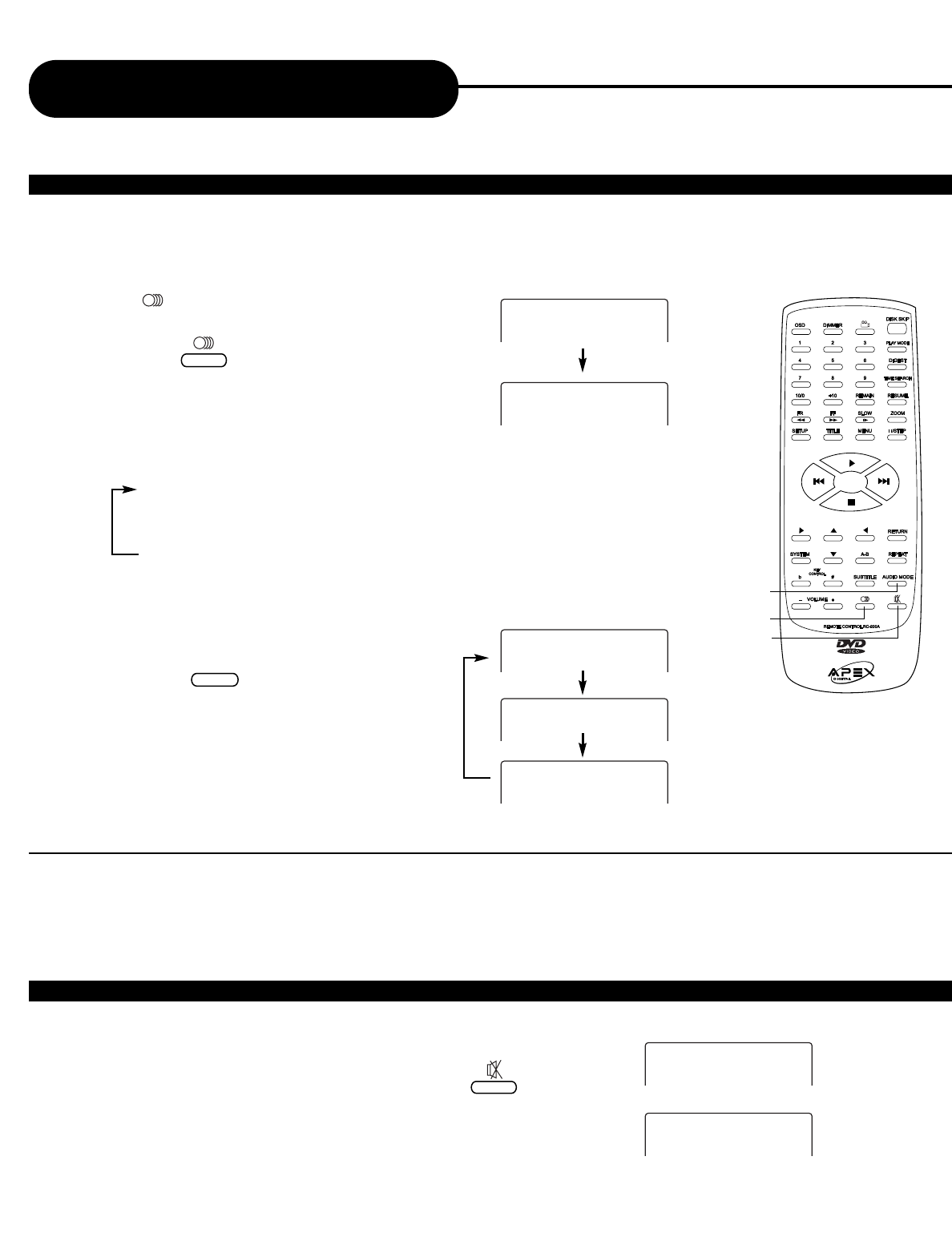
21
APEX DIGITAL
AD-703
Play Discs in Various Ways
AUDIO MODE
You may select a needed language from a multi-language DVD and SUPER-VCD.
You may select the right channel, left channel, or stereo from a multi-channel CD or VCD.
WHEN PLAYING DVD
Press , the screen shows orderly:
Different discs differ in languages.
1 AUDIO 1/4: MPEG 2CH ENGLISH
2 AUDIO 2/4: MPEG 2CH SPANISH
3 AUDIO 3/4: MPEG 2CH FRENCH
4 AUDIO 4/4: MPEG 2CH CHINESE
AUDIO 1/4:AC-3 2CH ENGLISH
The screen shows:
AUDIO 2/2:AC-3 2CH SPANISH
MUTE
MUTE OFF
WHEN PLAYING VCD OR CD
Press AUDIO MODE, the screen shows orderly:
MUTE
When playing a disc, this function can remove the sound.
1. REMOVE SOUND
Press MUTE, the screen shows “MUTE”.
2. RESUME SOUND
Press MUTE again, the screen shows “MUTE OFF”.
MONO L
STEREO
MONO R
AUDIO MODE
NOTICE
• Different discs differ in language.
• As to a two-language function VCD, you may push AUDIO MODE to select a needed language.
• AUDIO MODE works when playing a SUPER-VCD, you may select mono channel (left or right) or stereo.
You may select one mode.
AUDIO MODE
MUTE
LANGUAGE


















