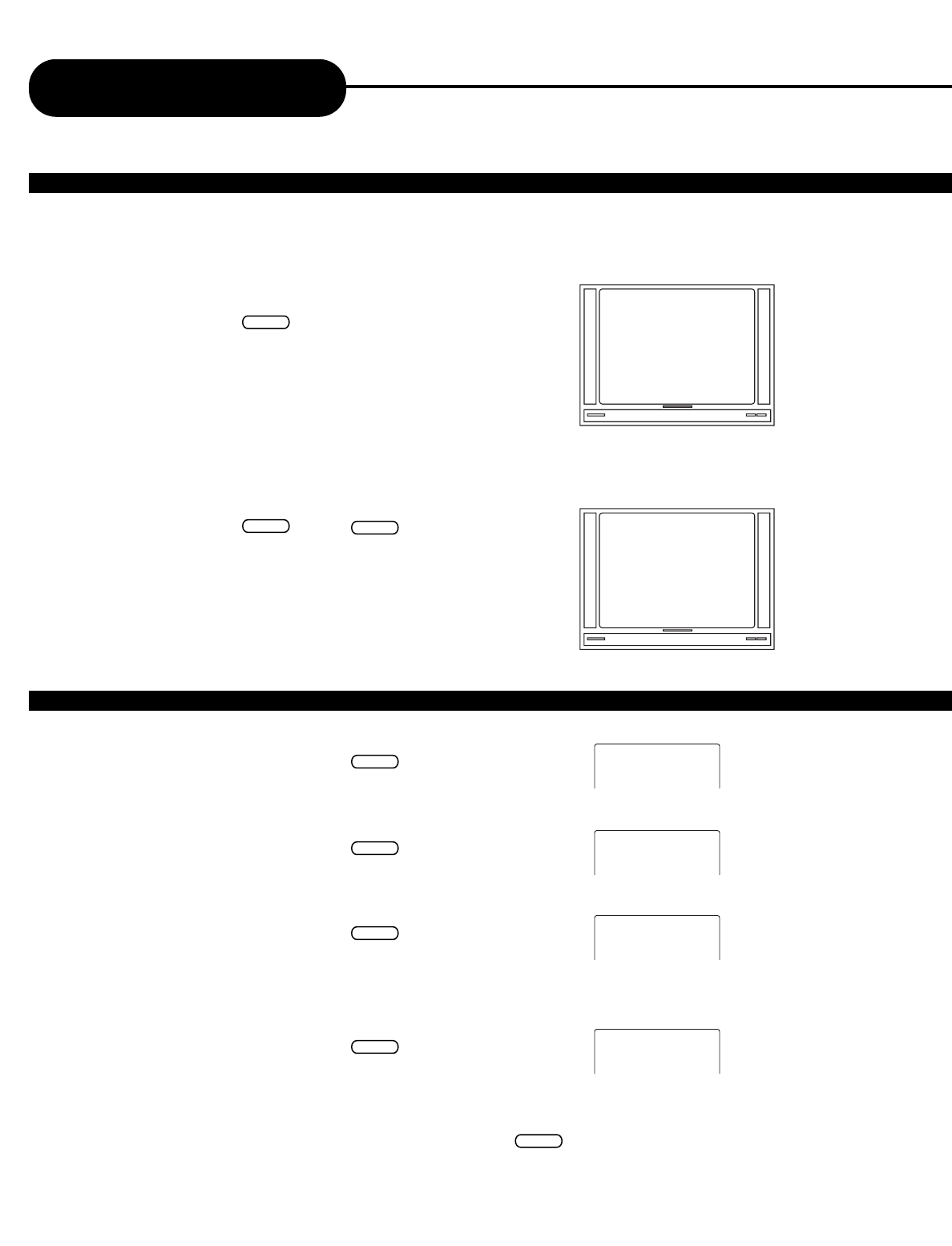
20
APEX DIGITAL
AD-703
Basic Operations
SELECT WITH NUMBER BUTTONS
Load a disc. Press number buttons to select tracks after the unit finishes reading the disc.
1. If the track number is less than 10, just push buttons 1-10.
Example: push 8 to select track 8.
2. If the track number is over 10, press +10 once
and a button among 1-10.
Example: if you select track 12, press +10 once and button 2.
SELECT DISC
1. Press 1, the unit selects disc 1 to play.
2. Press 2, the unit selects disc 2 to play.
3. Press 3, the unit selects disc 3 to play.
4. Press DISC SKIP, the unit selects next disc to play.
Press the button again, the unit selects the discs circularly.
EXCHANGE DISCS
1. Press EXCHANGE to open the disc tray
2. Unload the disc and load another one.
3. Press EXCHANGE again to close the disc tray.
TRACK08 00:21
8
+10 2
The screen shows:
TRACK12 00:00
The screen shows:
1
DISC 1
The screen shows:
2
DISC 2
The screen shows:
3
DISC 3
The screen shows:
DISC SKIP
DISC SKIP
The screen shows:
EXCHANGE
+


















