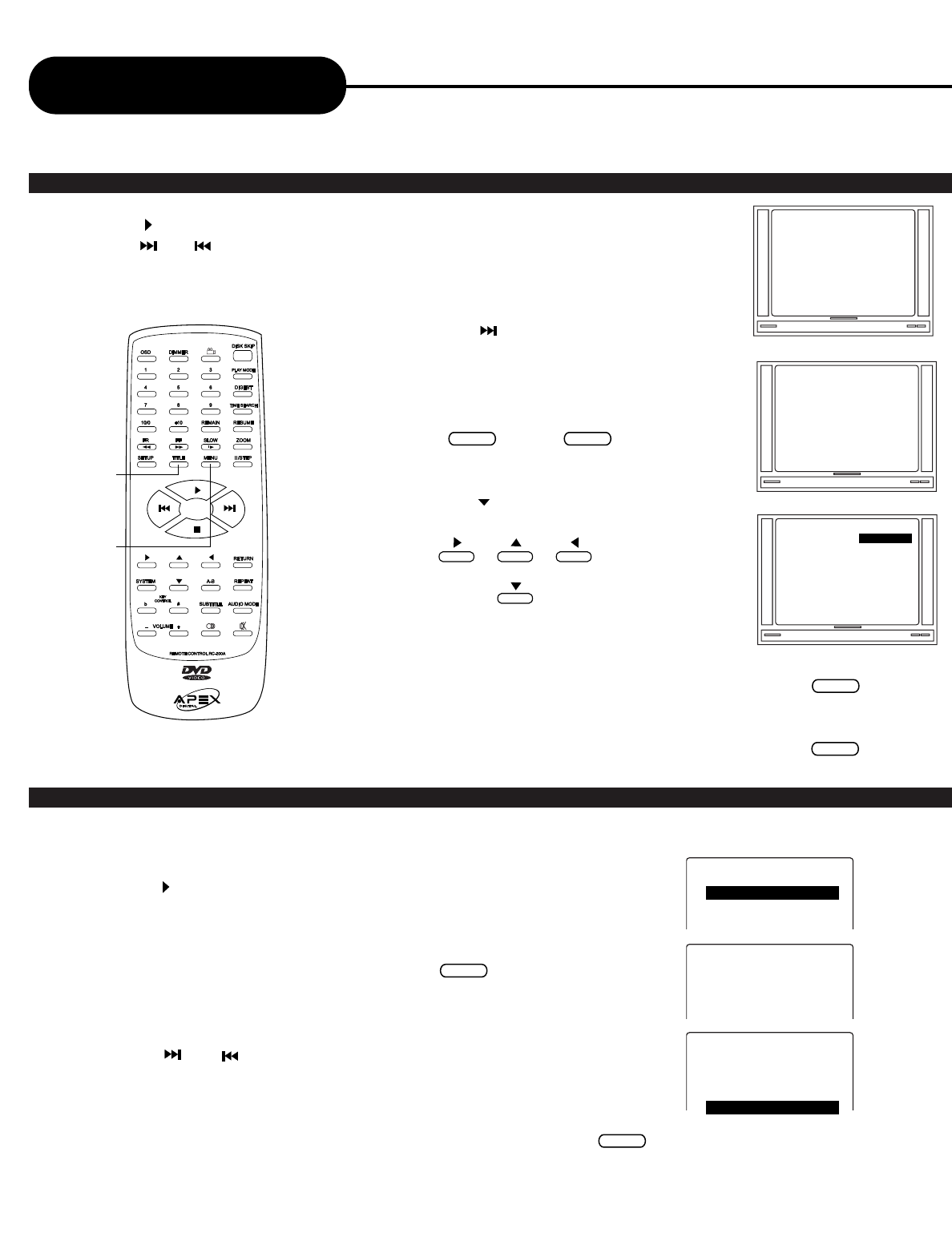
PBC PLAY (PBC - PLAY BACK CONTROL)
When playing a SUPER-VCD, VCD 2.0, you can enjoy the basic interactive function.
Example: VCD 2.0
1. Press , the screen shows the home menu.
2. Press number buttons to select.
Example: select home menu 1.
3. The screen shows the sub-menu after the unit enters home menu 1.
4. Press or to see the previous or next page.
5. Press number buttons to select sub-menus.
Example: Press number button 5, the unit plays track.
6. Press RETURN to return to the sub-menu, press it again to return to the home menu.
12. ................
13. ................
14. ................
15. ................
16. ................
.
.
.
.
.
19
APEX DIGITAL
AD-703
Basic Operations
ROOT MENU 1.................
2. ................
3. ................
4. ................
5. ................
.
.
.
.
11. ...............
ROOT MENU 12.................
13. ................
14. ................
15. ................
16. ................
.
.
.
.
.
ROOT MENU
+10 3
TITLE
1
5
MENU
TITLE
MENU
SELECT 01
1. .................
2. .................
3. .................
1. .................
2. .................
3. .................
4. .................
5. .................
1. .................
2. .................
3. .................
4. .................
5. .................
DVD MENU PLAY
Some DVDs have title menus and chapter menus.
Press , the screen shows the menu.
Press or to see the next page, select with number buttons
and direction buttons.
1. Press to enter the next menu.
2. Press number buttons to select directly.
Example: select track 13.
You can also do as follows:
1. Press to select track 13.
Press TITLE once to return to the title menu;
press it again to return to the current playback.
Press MENU once to return to the root menu;
press it again to return to the current playback.
+


















