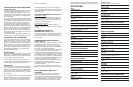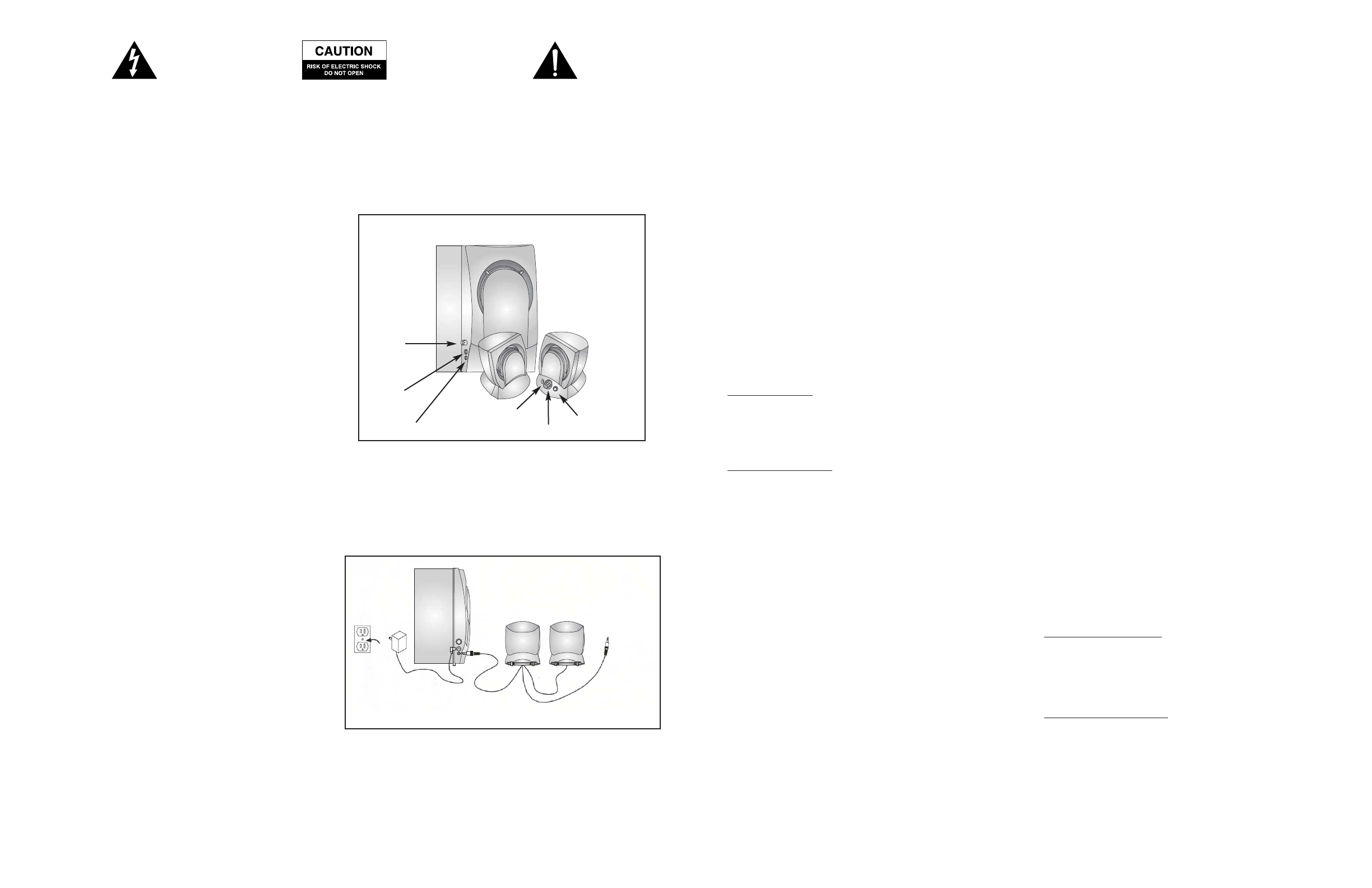
SAFETY INSTRUCTIONS
Read Instructions — All the safety and operating instructions should be read before the
appliance is operated.
Retain Instructions — The operating instructions should be retained for future reference.
Heed Warning — All warnings on the appliance and in the operating instructions should
be adhered to.
Follow Instructions — All operating and use instructions should be followed.
Water and Moisture — The appliance should not be used near water – for example, near
a bathtub, washbowl, kitchen sink, laundry tub, in a wet basement, or near a swimming
pool, etc.
Outdoor Use — Warning: To reduce the risk of fire or electric shock, do not expose this
appliance to rain or moisture.
Location — The appliance should be installed in a stable location.
Ventilation — The appliance should be situated so that its location or position does not
interfere with its proper ventilation. For example, the appliance should not be situated on
a bed, sofa, rug, or similar surface that may block the ventilation openings; or placed in
a built-in installation, such as a closed bookcase or cabinet that may impede the flow of
air through the ventilation openings.
Heat — The appliance should be situated away from heat sources such as radiators, heat
registers, stoves, or other appliances (including amplifiers) that produce heat.
Power Sources — The appliance should be connected to a power supply only of the type
described in the operating instructions or as marked on the appliance.
Power-Cord Protection — Power-supply cords should be routed so that they are not likely
to be walked on or pinched by items placed upon or against them. Pay particular attention
to cords at plugs, convenience receptacles, and the point where they exit from the appli-
ance.
Grounding or Polarization — The precautions that should be taken so that the grounding
or polarization means of an appliance is not defeated.
Cleaning — The appliance should be cleaned only with a polishing cloth or a soft dry
cloth. Never clean with furniture wax, benzine, insecticides or other volatile liquids since
they may corrode the cabinet.
Non-Use Periods — The power cord of the appliance should be unplugged from the out-
let when left unused for a long period of time.
Object and Liquid Entry — Care should be taken so that objects do not fall and liquids
are not spilled into the enclosure through openings.
Damage Requiring Service — The appliance should be serviced by qualified service per-
sonnel when:
• The power-supply cord or the plug has been damaged.
• Objects have fallen, or liquid has been spilled into the appliance.
• The appliance has been exposed to rain.
• The appliance does not appear to operate normally or exhibits a marked change in
performance.
• The appliance has been dropped or the enclosure damaged.
Servicing — The user should not attempt to service the appliance. Servicing should be
referred to qualified service personnel or returned to the dealer or call the Altec Lansing
service line for assistance.
The lightning flash with arrowhead, within an
equilateral triangle, is intended to alert the
user to the presence of uninsulated “danger-
ous voltage” within the product’s enclosure
that may be of sufficient magnitude to consti-
tute a risk of electric shock to persons.
Caution:To prevent the risk of electric
shock, do not remove cover (or back). No
user- serviceable parts inside. Refer servic-
ing to qualified service personnel.
The exclamation point within an equilateral tri-
angle is intended to alert the user to the pres-
ence of important operating and maintenance
(servicing) instructions in the literature accom-
panying the appliance.
FIGURE 1
Front View of Satellite Speakers
Vista frontal de las bocinas satélite
Vista Frontal dos Alto-falantes Tipo Satélite
FIGURE 2
Rear View of Satellite Speakers
Vista posterior de las bocinas satélite
Vista Posterior dos Alto-falantes Tipo Satélite
To computer
sound card or
other audio
source
Subwoofer
Volume Control
DC
Power
Input
Stereo
Signal
Input
Power Indicator LED
Volume Control
Power On/Off
Push Button
INTRODUCTION
Welcome to the extraordinary world of Altec Lansing
Multimedia high fidelity sound.
The Altec Lansing Multimedia Computer Speaker System
provides the best computer audio output possible.
Connect these computer speakers to a PC audio card for
high quality audio to enhance music, games and PC
entertainment.
DESCRIPTION
The AVS300 is an amplified speaker system featuring a
subwoofer for extended low frequency response and high
quality multimedia performance. A patented control
circuit automatically boosts bass at low volume to main-
tain musical sound “realism”.
The satellite speakers are magnetically shielded to pre-
vent color distortion on video displays. However, the
subwoofer is not magnetically shielded and should be
placed on the floor away from the computer monitor or
television.
The AVS300 is compatible with popular gaming systems,
desktop and laptop computers, home stereo and portable
music systems and most other audio devices.
USE OF CONTROLS (SEE FIGURE 1)
Power On/Off (F)
Push power button to turn power on and push again to
turn power off. A green LED power indicator (D) on the
base of the right satellite will glow to show power is on.
V
olume Up/Down (E)
Turn the volume control clockwise to increase volume
and counter-clockwise to decrease volume.
SUBWOOFER LEVEL CONTROL
(FIGURE 1) (A)
The subwoofer level control is on the side of the sub-
woofer. Turn the knob clockwise to increase volume and
counter-clockwise to decrease volume.
SET UP CONNECTIONS (SEE FIGURE 2)
1. Insert the orange plug from the RIGHT satellite into
the input marked RIGHT on the subwoofer. This input is
color coded with an orange dot. WARNING: DO NOT
plug any other device into this input as DAMAGE WILL
OCCUR.
2. Connect the lime audio plug from the right satellite to
the 3.5mm output jack on the audio source. The AVS300
is compatible with any audio device with a 3.5mm stereo
headphone or line level output including computer sound
cards, portable CD players, MP3 players and others.
Most gaming systems have both RCA left and right out-
puts. An adapter cable is required for this connection.
Altec Lansing sells the adapter cable (AAC1) on its web-
site.
3. Connect the DC power supply (B) into the connector
on the side of the subwoofer.
4. Connect the DC power supply to the AC wall outlet.
The unit is now ready to operate.
PLACEMENT OF SPEAKERS
All stereo information is heard from the satellite speak-
ers. The subwoofer contains no stereo information and
sound is non-directional. As a result, the subwoofer does
not necessarily have to be placed in any particular rela-
tionship to the satellites. Placing the subwoofer on the
floor close to the wall provides maximum bass efficiency.
The subwoofer is not magnetically shielded and should
not be placed near video displays.
INTRODUCCIÓN
Bienvenidos al extraordinario mundo del sonido multime-
dia de alta fidelidad de Altec Lansing. El sistema de boci-
nas para computadora multimedia de Altec Lansing pro-
porciona la mejor salida de audio posible para su com-
putadora.
Conecte estas bocinas para computadora a la tarjeta de
sonido de una PC para que el audio de alta calidad
mejore la música, los juegos y el entretenimiento con la
PC.
DESCRIPCIÓN
Las AVS300 son un sistema de bocinas amplificado que
contiene un subwoofer para una respuesta de baja fre-
cuencia extensa y desempeño multimedia de alta cali-
dad. Un circuito de control patentado automáticamente
impulsa los sonidos graves en un volumen bajo para
mantener el "realismo" del sonido musical.
Las bocinas satélite están blindadas magnéticamente
para evitar la distorsión de color en las pantallas de
video. Sin embargo, el subwoofer no está blindado mag-
néticamente y se debe colocar en el piso lejos del moni-
tor de la computadora o la televisión.
Las AVS300 son compatibles con los sistemas de juegos
más populares, computadoras de escritorio y portátiles,
sistemas estereofónicos domésticos y sistemas
portátiles de música así como la mayoría del resto de los
dispositivos de audio.
USO DE CONTROLES (VÉASE FIGURA 1)
Encendido /apagado(F)
Oprima el botón para activar la energía y vuélvalo a
oprimir para desactivarla. Un indicador Led de energía
verde (D) en la base del satélite derecho brillará para
mostrar que la energía está activada.
Volumen arriba/abajo(E)
Gire el control del volumen en dirección de las manecil-
las del reloj para aumentar el volumen y en dirección
contraria para disminuir el volumen
CONTROL DE NIVEL DE SUBWOOFER
(FIGURA 1) (A)
El control de nivel del subwoofer se encuentra a un lado
del subwoofer. Gire la perilla en dirección de las manecil-
las del reloj para aumentar el volumen y en dirección
contraria para disminuirlo.