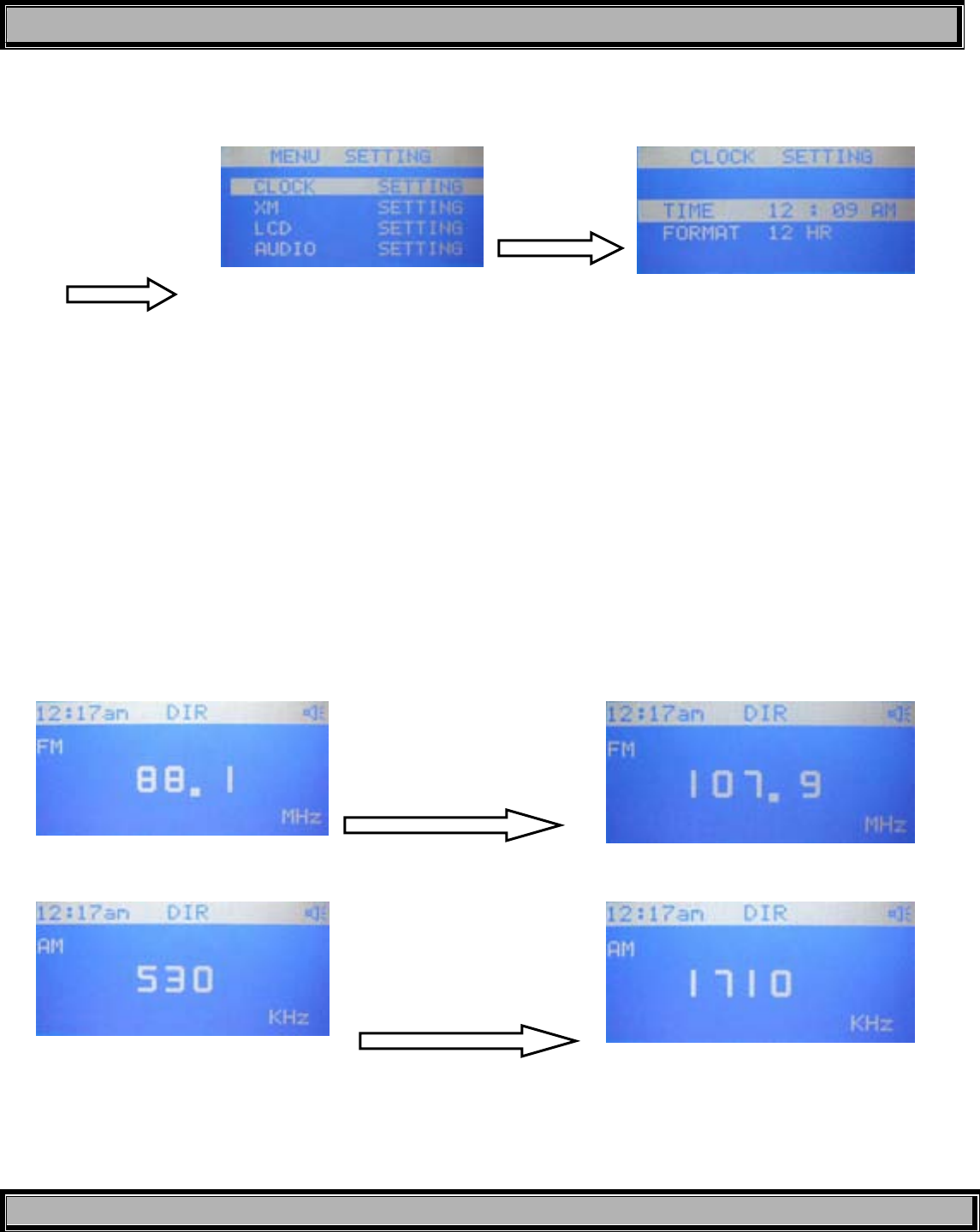
MODEL XMC90 OWNER’S MANUAL
VERSION V 0.0 Page 7 of 20
2.4.6 CLOCK SETTING: When selected, this item sets the current time in either the 12 or 24 hour system.
Select “STOCK TICKER’, then select ‘ADD Stock”. Use the ch+/- to select the first letter in the stock
symbol. Press Select to confirm. Repeat to select other letters in the stock symbol. Press
Select to confirm..
2.5 W CAT/CAT X Buttons
In AM and FM modes, these buttons enable up/down radio station auto-search. In XM Mode CAT buttons skip station
genre by category.
2.6 W CH/CH X Buttons
These buttons enable channel selection up or down in the XM, FM and AM radio modes. In FM and AM mode, each
press of the channel button(s) provides a frequency step of 110kHz radio station frequency, 100/110kHz when in station
preset, provides up or down channel selection.
2.7 Integral Scroll Wheel, Volume Control and Select Button
This integral scroll wheel/volume control and select button provides selection of various menu and submenu items by
rotating the scroll wheel in the XM/FM/AM/AUX/iPod modes. then press in the scroll wheel (Select button) to make or
confirm the selection. During auto-search in the FM and AM modes, pressing this button cancels the search function.
During any play
mode, press the
menu button; then
press CH+/- to
highlight this item
Then press select
In FM mode, press CH+/- to
change channel frequency in
100kHz steps.
In AM mode, press CH+/- to
change channel frequency in
10kHz steps.


















