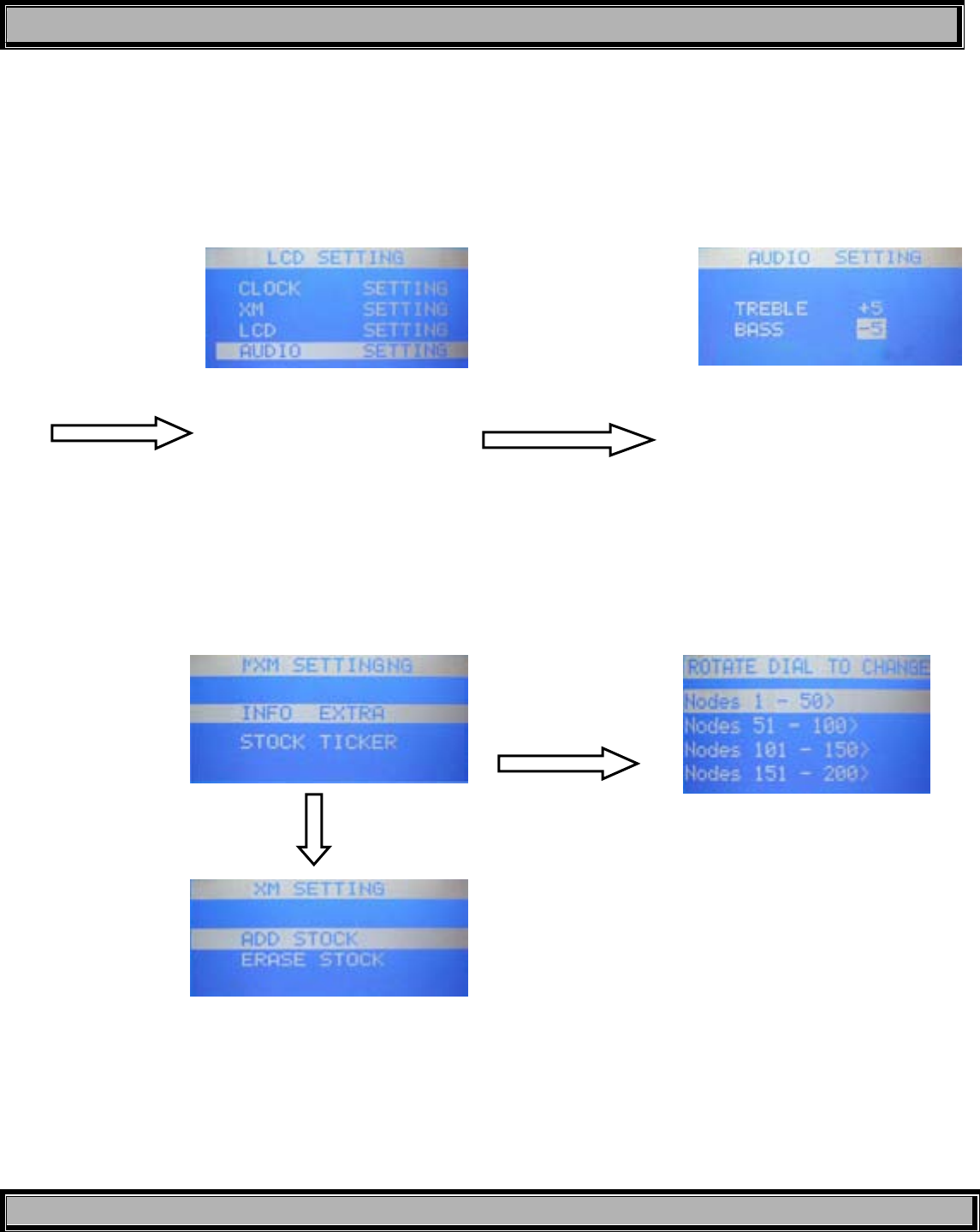
MODEL XMC90 OWNER’S MANUAL
VERSION V 0.0 Page 6 of 20
2.4.3.2 Display Setting: Enter this item to switch the LCD screen image from positive to negative.
2.4.4 AUDIO SETTING: When selected, this item enables adjustment of the BASS and TREBLE parameters, each
within a range of -5 to +5, and also enables activation of SURROUND sound (ON/OFF).
2.4.5 XM SETTING: When selected, this item provides the capability of setting up XM options for display of
information such as sports teams, current scores or stock information. Press MENU to access the menu options
display; scroll up/down to XM SETTING using the CH +\- buttons and press Select.
To add a stock symbol, press Ch+/- until the
1
st
letter of the symbol is seen. Press Select
to move to next letter. Once all letters are
entered, press Select to confirm.
During any play
mode, press the
menu button;
then press CH+/-
to highlight this
item
Then press select. Adjust
BASS/TREBLE range
using CH+/- and select
During any play
mode, press the
menu button;
then press CH+/-
to highlight this
item
Press select
button for Info
Extra
Press select button for
Stock Ticker to add or
erase a stock symbol


















